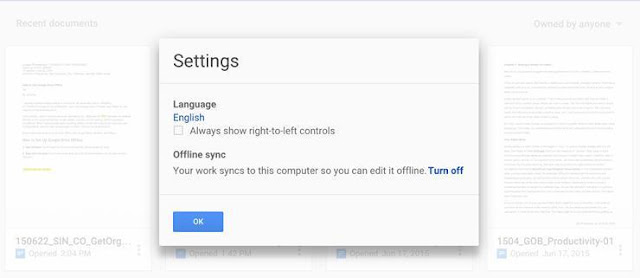When attempting to describe a concept or defend an argument, connecting with the visual learners in your audience is important. Though utilizing Powerpoints or GoogleSlides is a good approach, the creation of a video explanation can take it to the next level. You might want to try these two applications out: For a twist on normal video creation, MySimpleShow starts with writing a script. Detailing an argument or process, MySimpleShow adds graphic content and can supply the voice. Free, easy to use, and fun, MySimpleShow can be used by students and teachers alike to explain concepts, defend an argument, or present a compelling case. Adobe Spark, on the other hand, is a free online and mobile graphic design app. Easily create beautiful images, videos, and web pages that help tell your own story.