How to work with GoogleSuite offline
You must enable offline access:
- Go to docs.google.com (or sheets.google.com or slides.google.com).
- Click on the menu icon at left.
- Select Settings.
- Look for "Offline Sync" and click "Turn on."
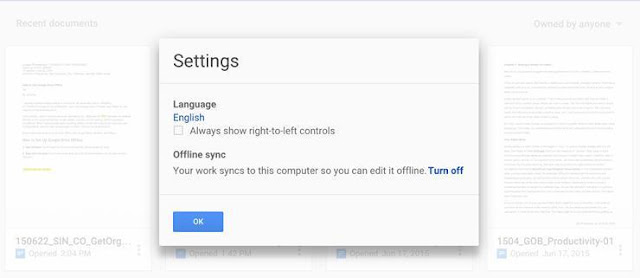 Google gives you one clear indicator: a circle icon with lightning bolt at the top of the page. It's next to the star and folder icons, and it looks like this:
Google gives you one clear indicator: a circle icon with lightning bolt at the top of the page. It's next to the star and folder icons, and it looks like this:
The moment Google recognizes an Internet connection, it will sync your changes to the cloud, and the icon will disappear.
Finally, while you can edit Google Docs, Sheets, and Slides offline, you can't actually change any of the folder names or other details of your Google Drive account while you're disconnected from the Internet. And if the Google Drive page isn't already loaded in Chrome, you won't even be able to open it&emdash;so just start from docs.google.com or another app-specific page first. You will be able to see your Google Drive files on a mobile device, however. (Information from PCMag.com)

Comments
Post a Comment